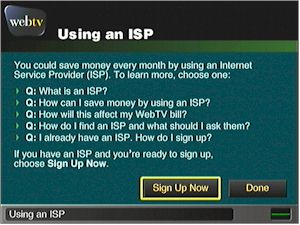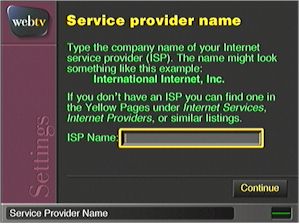|
Getting
WebTV® subscribers connected through Finalcom
In order to begin registration for the Use an ISP program, a subscriber will need the following information from an ISP:
The process below shows step-by-step instructions that a WebTV subscriber would need to follow. 1. From the WebTV Web Homepage, select "Account" from the top bar.
2. In Account, select "Use an ISP."
3. Choose "Sign Up Now."
4. Enter ISP account information:
5. Following this set up, the WebTV Internet unit will reset and reconnect automatically to complete the change. A confirmation screen will appear to verify that the subscriber is using an ISP to access their WebTV subscription.
|